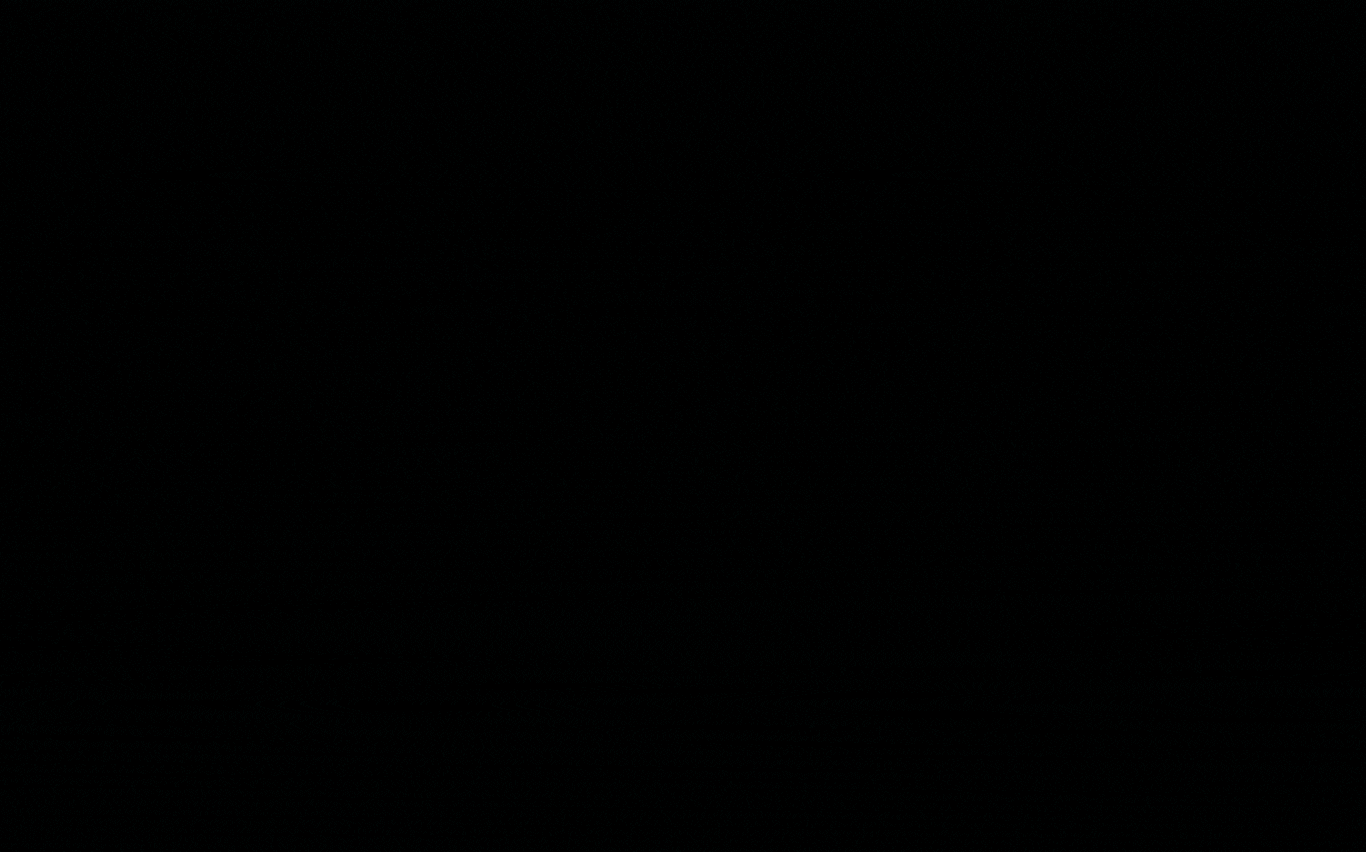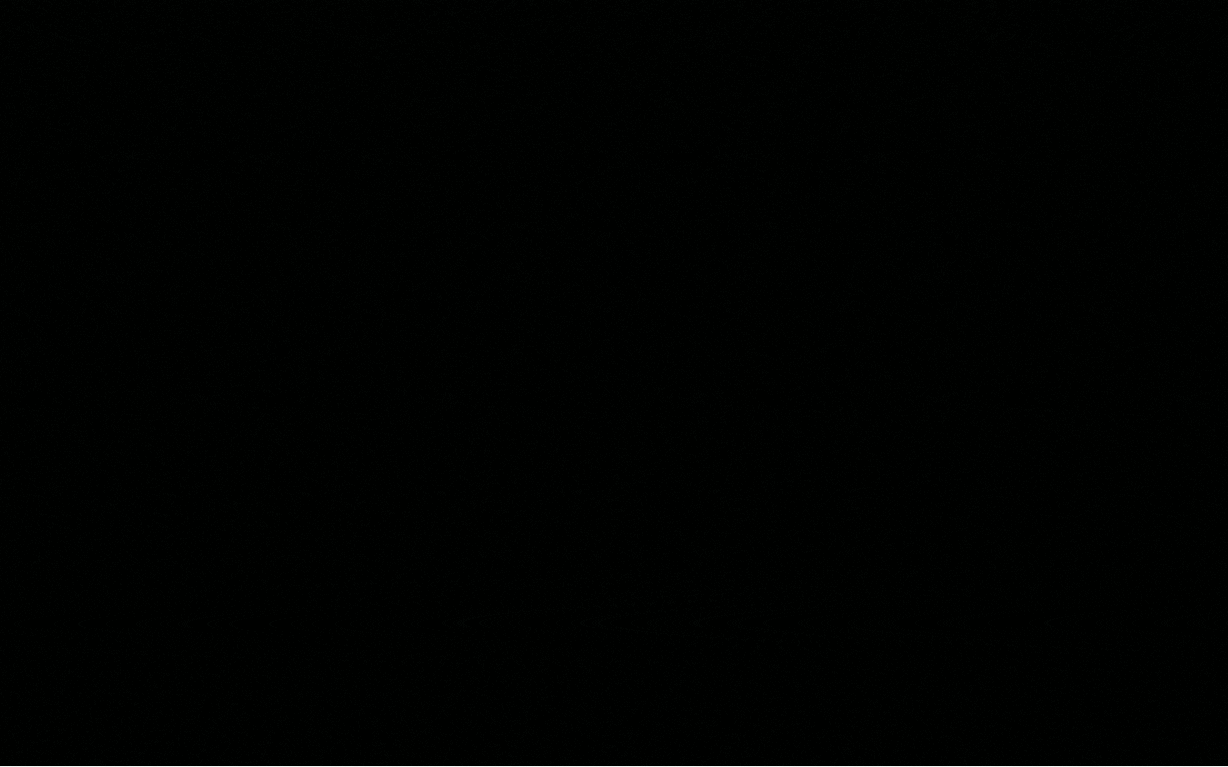For your convenience here are written and video instructions for live studio and on-demand access.
MOBILE INSTRUCTIONS
How to Access Active Potential Studio
How to Put the Active Potential Studio on your Home Screen
How to Access Your Favorite videos
How to Enable your Notifications
How to Join a Live Event You've Purchased
How to Access the Musicians Media Library
How to Access the Green Room Sessions
How to access the Active Potential™ Studio
How to access the Active Potential™ Studio on desktop:
Open your browser
Go to online.activepotential.com
Click “Log in” at the upper right hand corner
Type in your Email and Password
(Bookmark our page and skip logging in next time)
How to access the Active Potential™ Studio on mobile:
Open your browser
Go to online.activepotential.com
Click “Log in” at the upper right hand corner
Type in your Email and Password
(Bookmark our page and skip logging in next time)
How to Put the Active Potential Studio
on your Mobile Home Screen
How to Put the Active Potential Studio on your Mobile Home Screen:
Open your Safari app
Go to online.activepotential.com
Tap the Share icon at the bottom of your screen. It is a box with an arrow pointing out the top.
Scroll down and click on Add to Home Screen.
The icon will come up, click on Add.
When you return to your mobile home screen, the Active Potential icon will be there.
To access the Active Potential studio, click on the icon.
How to Enable Notifications to Receive Reminders About Live Events Desktop 2022
How to enable notifications to receive reminders about live events on desktop:
Click on your name at the top right hand corner and a dropdown will appear
Click “My settings”
Find the Notifications and click “Change”
Turn on the “Receive in-app event notifications”
Turn on the “Email Notifications”
Click the box for “Receive an email 30min before event starts” for this reminder
Click the box for “Receive an email 1h before event starts” for this reminder
How to enable notifications to receive reminders about live events on mobile:
Click “My settings”
Click “My settings” again
Find the Notifications and click “Change”
Turn on the “Receive in-app event notifications”
Turn on the “Email Notifications”
Click the box for “Receive an email 30min before event starts” for this reminder
Click the box for “Receive an email 1h before event starts” for this reminder
How to Join a Live Event You've Purchased
How to join a live event you've purchased on desktop:
Open your browser
Go to online.activepotential.com
Click “Log in” at the upper right hand corner
Type in your Email and Password
(Bookmark our page and skip logging in next time)
Click on “Calendar”
Choose and click any offering that you like
Click on “Join the livestream“
Click on “Join from Your Browser“
How to join a live event you've purchased on mobile:
Open your browser
Go to online.activepotential.com
Click “Log in” at the upper right hand corner
Type in your Email and Password
(Bookmark our page and skip logging in next time)
Click on “Calendar”
Choose and click any offering that you like
Click on “Join the livestream“
How to Access Your Favorite Videos
How to access your favorite videos on desktop:
Click on a video that you would like to add to your favorites
Click “Add to favorites“ below the video
Click on your name at the top right hand corner and a dropdown will appear
Click “My favorites“ and all of your favorite videos will appear
How to access your favorite videos on mobile:
Click on a video that you would like to add to your favorites
Click “Add to favorites“ below the video
Click “My settings”
Click “My favorites“ and all of your favorite videos will appear
How to Access the Musicians Media Library
How to access the musicians media library on desktop:
Open your browser
Go to online.activepotential.com
Click “Log in” at the upper right hand corner
Type in your Email and Password
(Bookmark our page and skip logging in next time)
Click on “Offerings”
Choose and click any offering that you like
Scroll down and click on the “Included products” or the “Units“ tab
Videos will show up in a big library. You can use the Search function or you can filter the videos by length in the dropdown or by style in the dropdown. Choose a video that you would like to watch and click on it.
Click on the triangular Play button
For quick access in the future, click “Add to favorites“ below the video
Click on your name at the top right hand corner and a dropdown will appear
Click “My favorites“ and all of your favorite videos will appear
How to access the musicians media library on mobile:
Open your browser
Go to online.activepotential.com
Click “Log in” at the upper right hand corner
Type in your Email and Password
(Bookmark our page and skip logging in next time)
Click on “Offerings”
Choose and click any offering that you like
Scroll down and click on the “Included products” or the “Units“ tab
Videos will show up in a big library. You can use the Search function or you can filter the videos by length in the dropdown or by style in the dropdown. Choose a video that you would like to watch and click on it.
Click on the triangular Play button
For quick access in the future, click “Add to favorites“ below the video
Click “My settings”
Click “My favorites“ and all of your favorite videos will appear
How to Access the Green Room Sessions
How to access the green room sessions on desktop:
Open your browser
Go to online.activepotential.com
Click “Log in” at the upper right hand corner
Type in your Email and Password
(Bookmark our page and skip logging in next time)
Click on “Offerings”
Choose Musicians Membership
Click on the “Included products”
Select Green Room Sessions
Click on the Units tab and select a unit
Choose a video by clicking on it
Click on the triangular Play button
For quick access in the future, click “Add to favorites“ below the video
Click on your name at the top right hand corner and a dropdown will appear
Click “My favorites“ and all of your favorite videos will appear
How to access the green room sessions on mobile:
Open your browser
Go to online.activepotential.com
Click “Log in” at the upper right hand corner
Type in your Email and Password
(Bookmark our page and skip logging in next time)
Click on “Offerings”
Choose musicians membership
Scroll down and click on the “Included products” and select Greenroom Sessions
Select a unit
Choose a video by clicking on it
Click on the triangular Play button
For quick access in the future, click “Add to favorites“ below the video
Click “My settings”
Click “My favorites“ and all of your favorite videos will appear
How to Access the Van Companion
How to access the Van Companion on Desktop:
Open your browser
Go to online.activepotential.com
Click “Log in” at the upper right hand corner
Type in your Email and Password
(Bookmark our page and skip logging in next time)
Click on “Offerings”
Click on “Musicians Membership”
Scroll down and click on the “Included products” tab
Click in “Van Companion”
Scroll down and click on the “Units” tab
Select a unit
Choose a video by clicking on it
Click on the triangular Play button
For quick access in the future, click “Add to favorites“ below the video
Click on your name at the top right hand corner and a dropdown will appear
Click “My favorites“ and all of your favorite videos will appear
How to access the Van Companion on mobile:
Open your browser
Go to online.activepotential.com
Click “Log in” at the upper right hand corner
Type in your Email and Password
(Bookmark our page and skip logging in next time)
Click on “Offerings”
Click on “Musicians Membership”
Scroll down and click on the “Included products” tab
Click in “Van Companion”
Scroll down and click on the “Units” tab
Choose among the modules
Select a unit
Choose a video by clicking on it
Click on the triangular Play button
For quick access in the future, click “Add to favorites“ below the video
Click “My settings”
Click “My favorites“ and all of your favorite videos will appear
How to Access Meditation Membership
How to access the meditation membership video library on desktop:
Open your browser
Go to online.activepotential.com
Click “Log in” at the upper right hand corner
Type in your Email and Password
(Bookmark our page and skip logging in next time)
Click on “Offerings”
Click on “Meditation Membership”
Scroll down and click on the “Included Content” tab
Videos will show up in a big library. You can use the Search function or you can filter the videos by length in the dropdown or by style in the dropdown. Choose a video that you would like to watch and click on it.
Click on the triangular Play button
For quick access in the future, click “Add to favorites“ below the video
Click on your name at the top right hand corner and a dropdown will appear
Click “My favorites“ and all of your favorite videos will appear
How to access the meditation membership video library on mobile:
Open your browser
Go to online.activepotential.com
Click “Log in” at the upper right hand corner
Type in your Email and Password
(Bookmark our page and skip logging in next time)
Click on “Offerings”
Click on “Meditation Membership”
Scroll down and click on the “Content” tab
Videos will show up in a big library. You can use the Search function or you can filter the videos by length in the dropdown or by style in the dropdown. Choose a video that you would like to watch and click on it.
Click on the triangular Play button
For quick access in the future, click “Add to favorites“ below the video
Click “My settings”
Click “My favorites“ and all of your favorite videos will appear
How to Access Chair Yoga Membership
How to access the Chair Yoga membership video library on desktop:
Open your browser
Go to online.activepotential.com
Click “Log in” at the upper right hand corner
Type in your Email and Password
(Bookmark our page and skip logging in next time)
Click on “Offerings”
Click on “Chair Yoga”
Scroll down and click on the “Included Content” tab
Videos will show up in a big library. You can use the Search function or you can filter the videos by length in the dropdown or by style in the dropdown. Choose a video that you would like to watch and click on it.
Click on the triangular Play button
For quick access in the future, click “Add to favorites“ below the video
Click on your name at the top right hand corner and a dropdown will appear
Click “My favorites“ and all of your favorite videos will appear
How to access the Chair Yoga membership video library on mobile:
Open your browser
Go to online.activepotential.com
Click “Log in” at the upper right hand corner
Type in your Email and Password
(Bookmark our page and skip logging in next time)
Click on “Offerings”
Click on “Chair Yoga”
Scroll down and click on the “Content” tab
Videos will show up in a big library. You can use the Search function or you can filter the videos by length in the dropdown or by style in the dropdown. Choose a video that you would like to watch and click on it.
Click on the triangular Play button
For quick access in the future, click “Add to favorites“ below the video
Click “My settings”
Click “My favorites“ and all of your favorite videos will appear